Online Examination System
Shreya e-Test is the most complete Online examination systems/ Online Test Series Software and performance analysis tool developed by Shreya Software Tehnology Private limited. It’s a ready to go solution for every one starting from simple tests/exams/quizzes to high end cloud preparation needs and even for live exams. Shreya e-Test is the Online Examination/Test Series solution that fits all size and needs.
Shreya e-Test is a powerful online examination software equipped with feature to manage or conduct any kind of exam. Written in CakePHP with Bootstrap , it is light weight, flexible and extremely easy to use.
Easy Administration
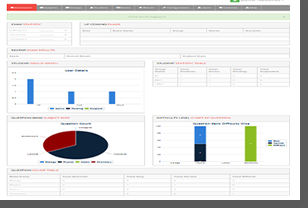 Interactive Dashboard : No more confusion of same Subject for different groups any more. Option to create multiple subjects of same name with different group belonging is so easy with Shreya e-Test
Interactive Dashboard : No more confusion of same Subject for different groups any more. Option to create multiple subjects of same name with different group belonging is so easy with Shreya e-Test- Role Based Users : Create custom role for users, define user levels and can do a lot more. You can even enable disable features for particular users/teachers using Modular Rights Permission Form easily.
- Groups/Subjects : No more confusion of same Subject for different groups any more. Option to create multiple subjects of same name with different group belonging is so easy with Shreya e-Test.
Smooth Student Management
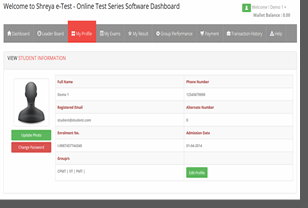 Shreya e-Test provide a very easy to use Student Management option where you can easily search student records and access the profile and traction at the same time with ease. Doing task such as
Shreya e-Test provide a very easy to use Student Management option where you can easily search student records and access the profile and traction at the same time with ease. Doing task such as
- Enrolling New Students
- Managing Student Profiles
- Access and Updates to Student E-Wallet
- Access to Student Transaction Records
- Export / Import of Student Data
- Group Record Managements
very easily.
Powerful Online Examination Creator
- Attempt Count : Define the number of time a student can attempt create exam for each exam separately.
- Auto Publish Exams : Automatically Publish , Unpublished Exam by selecting the data and time for each exam.
- View Answer Sheet : Allow student or view answer-sheet for each exam. You can easily switch between yes or no.
- Marking / Negative Marking : Allow or Disallow Negative Marking for each exam by selecting the option.
- Free / Paid Exam : You can create paid exam and define fee for each exam which can be deducted from student E-Wallet during the attempt.
- Random Questions : Randomize the sequence of student for each exam.
- Browser Tolrance : Prevent student for switching, minimizing the browser window, during the exam by enabling this option.
- Expiry Date : Create an Expiry Date for Exam in Days for auto expiry.
- Result After Finish : Allow student to get instant result after the exam.
- Type of Exams :
Exam Mode : Chose the Question Manually from Question Bank. Each Student will get same question in this mode.
Preparation Mode : Randomly pick the amount of question from question bank each time student appear the exam
FEATURES OF SHREYA e-TEST
[wptabs style=”wpui-green” mode=”vertical” rotate=”6000″ ]
[wptabtitle]Software Speifications[/wptabtitle]
[wptabcontent]
- CakePHP Framework
- Open Source
- Responsive
- Bootstrap 3x
- Inbuilt Requirement Analyzer
- In Built Installer
- Translation Friendly
- RTL Layout
[/wptabcontent]
[wptabtitle]Administration Feature[/wptabtitle]
[wptabcontent]
- Interactive Dashboard with System Summery
- Groups to categorize Students and Teachers
- Users with Custom Rights/Permissions
- Group based Users with personalized dashboard
- Subjects with Group Assignment
- Question Banks
[/wptabcontent]
[wptabtitle]Question Bank[/wptabtitle]
[wptabcontent]
- Four Types Questions : 1. Objective, Subjective, True and False and Fill in the Blanks
- Question Editor with Image Upload Option
- Question Editor with MathsJax Plugin for Math Formal
- Optional Hint for each Question
- Option Explanation for each Questions
- Marks and Negative Marks
- Difficulty Level
- CSV Bulk Export / Import of Questions
[/wptabcontent]
[wptabtitle]Exams Features[/wptabtitle]
[wptabcontent]
- Exam with Data and Time parameter
- Exam Attempt Count
- Group Restriction
- Control for Answer Sheet view after exam to student
- Enable / Disable Negative Marks
- Enable Disable Random Questions
- Free and Paid Exams
- Browser Tolerance for Window Switching / Minimizing prevention during exam
- Expiry Date for Exam
- Exam mode for Specific Question or Random Question from Question Bank
[/wptabcontent]
[wptabtitle]Result Features[/wptabtitle]
[wptabcontent]
- Exam Wise Result
- Group Wise Result
- Ranking for each Exam
- Result in PDF
- Certificate for each Exam
- Detailed Result including Sectional Analysis , Time and correction answer details
- Result with Performance Chart
[/wptabcontent]
[wptabtitle]Student Managemment[/wptabtitle]
[wptabcontent]
- Student Enrollment from Front End and Admin
- Full Student Profile with Photo
- Student E-Wallet with Transaction History
- Student Data Export / Import from Csv
- Student Expiry in Days
- Student Account Status
- Full Student Dashboard (Front End)
[/wptabcontent]
[wptabtitle]Email Features[/wptabtitle]
[wptabcontent]
- Internal Email Box
- Read, Send , Store Internal Email
- Multiple Email Submission
- External Emails
- SMTP Settings
[/wptabcontent]
[wptabtitle]Configuration Features[/wptabtitle]
[wptabcontent]
- Full White Label Settings
- SEO Management
- Time Zone Management
- Front End Slider / Pages / Stats Module Settings
- Currency Management
- PayPal Settings
- Ability to manage records display
- Language Manager
[/wptabcontent]
[wptabtitle]CMS Features[/wptabtitle]
[wptabcontent]
- Pages Manager
- Slider Manager
- Content Manager
- Module Manager
- Image Manager
- Advertisement Manager
[/wptabcontent]
[/wptabs]






